What Are Push Notifications?
Push notifications are small messages that appear in front of mobile and desktop users when using their devices, often over the app they're currently using. The main goal of these notifications is to grab users' attention and get them to perform a specific action.
Marketers can use push notifications to send all types of messages and drive various actions. For instance, organizations may send a message notifying app users of a new discount or another type of promotion. They could also encourage users to engage with an app or brand with a message reminding the user of progress or giving incentives to return.
How Do Push Notifications Work?
If you want to use push notifications, there are some steps involved when setting them up and sending them to users. The following are the specific steps you'll need to take if you want to use push notifications for your brand:
1. Registration With an OSPNS
The first step is for the app publisher to register with a specific operating system push notification service (OSPNS). Every mobile device has a unique operating system, with Apple devices using iOS while others use Windows, Android, Fire OS, or others.
2. Adding the SDK to the App
The OS that the app publisher uses will provide them with a specific application programming interface (API), which enables the OSPNS to communicate with the app. At this point, the publisher will add a software development kit (SDK) to their app. This SDK is a type of code library that the OSPNS dictates.
3. Uploading the App
The next step is for the publisher to upload and publish the app to the OS's specific app store.
4. Users Activate the Push Notifications
With push notifications set up, users can then begin receiving them. This happens when the user downloads the designated app from their device's app store. The user will then open the app and the OSPNS generates a unique identifier (ID) for the user's device and the app.
The OSPNS then transfers the ID to the app and the publisher behind it. The publisher can then store the unique IDs and registration information.
5. Sending Push Notifications
Publishers can begin sending push notifications to users. This begins when they craft a specific message for each notification, or they can automate the process.
You'll also have the ability to decide on the specific audience who will receive the notification, which allows for optimal targeting to ensure each message reaches the right person. You can then schedule the message to go to users at a specific date or time, or you can send the message immediately after writing it.
You can personalize all push notifications to reach specific audience segments or individual users.
Keep in mind that before you can get users to receive notifications, they will need to opt into your notifications. A growing number of OSs are requesting users' permission to send notifications. Giving users plenty of incentive to opt-in will help you get the most from your push notification campaigns.
Why Use Push Notifications?
Using push notifications is an effective marketing method to connect with and consistently engage audiences on mobile devices and desktops. It helps ensure your brand and app don't go forgotten or that you fall behind your competitors.
Around 70% of users view push notifications as useful based on their content, yet less than half of all smartphone apps use them. This means you have the chance to stick out with high-quality push notifications and app experiences that drive engagement among users.
The main reason for using push notifications is to keep users consistently engaged after first downloading and installing an app. Although user acquisition can be challenging in and of itself, keeping users engaged is often even more difficult. To illustrate this, let's look at some recent stats: The average retention rate for iOS app users on Day 1 is around 25.65%, but that number drops to 4.13% by Day 30. One of the main reasons for this drop-off rate is a lack of engagement as users either forget about the app or simply cease to see any value in it. Push notifications can prevent this by keeping your users connected on a more consistent basis.
Benefits of Push Notifications
If you're not sure whether to implement push notifications for your mobile or web application, there are several advantages to keep in mind. These benefits include the following:
Increased Revenue
One of the main benefits of using push notifications is to ultimately increase revenue for your business. You can use push notifications to let users know about deals on relevant products through personalized messages based on order history, general discounts and sales, and abandoned shopping carts. These and other messages can let users know what they're missing out on and encourage them to make more purchases within your app.
Increased Returning Visitors
For apps and websites, push notifications can also lead to returning visitors. By regularly sending relevant and compelling messages to users, you'll keep people coming back to your app or site. This keeps people engaged and prevents your brand from falling out of the spotlight.
Increased Brand Awareness & Recognition
Although you need to get users to download an app and opt into push notification campaigns, many users often still aren't entirely sure about a brand even after they agree to receive notifications. For these reluctant users, you'll be able to provide some reassurance through relevant push notifications. As people receive messages that apply specifically to them and their wants, you'll be able to regularly grab and hold their attention. Over time, they'll come to know and trust your brand over competitors that fail to engage as frequently or as effectively.
Increased User Engagement
The principal benefit of push notifications is the ability to drive more user engagement. You'll be able to ensure people stick with your app and brand with strong messaging in push notifications. Users will always have something to bring them back to your app, increasing engagement rates and, ultimately, revenue for your business.
Types of Push Notifications
Depending on your business and application, there are main types of push notifications you can use in your campaigns to connect with users. These include:
Web (Desktop) Push Notifications
If your business primarily connects with desktop users on computers, you can use either a web app or website push notifications to connect with users. These notifications typically appear in the top corner of a user's computer screen and stand out from other applications on the desktop.
Mobile Push Notifications
If you have a mobile app, you can send mobile push notifications to people using smartphones or tablets. These notifications are often highly visible on these screens and overlay other content, with an audio cue that further lets users know when they've received a notification.
Different Types of Push Notification Campaigns
Based on your specific marketing goals and what you want to achieve in the short- or long-term, there are many types of push notification campaigns that you can run. The following are some of the main campaigns you can use to engage with users and website visitors:
- Reminders
These can serve all sorts of purposes. They may remind users to come back and complete the onboarding process when first using an app. They can also let users know that they have items in their cart and that their cart is about to expire. In addition, they can let users know about sales periods that are about to end, reminding them to take advantage before losing out on some great deals.
- Rich Push Notifications
These notifications go beyond simply sending a text message. Instead, these enable publishers to add one to three links that users can click to take them to a designated app or web page. These are critical for driving more action with your push notifications.
- Informational Notifications
You also can send for-your-information (FYI) push notifications that let users know about certain relevant topics. For example, a news app may send a notification about a breaking story within a specific section that the user enjoys, such as an entertainment article with news about a celebrity. Meanwhile, an investment app may send notifications about updates in the stock market to help investors make more informed investment decisions and use the app to put them into practice.
- Transactional Notifications
Some push notifications could also provide users with information about transactions after completing them on an eCommerce platform. For instance, a user may order an item, at which point the user can begin receiving notifications about shipment status, delays, payments they've made to vendors, and more.
Push notifications are crucial tools for nearly any brand, making it important to use these as part of a complete digital marketing strategy.