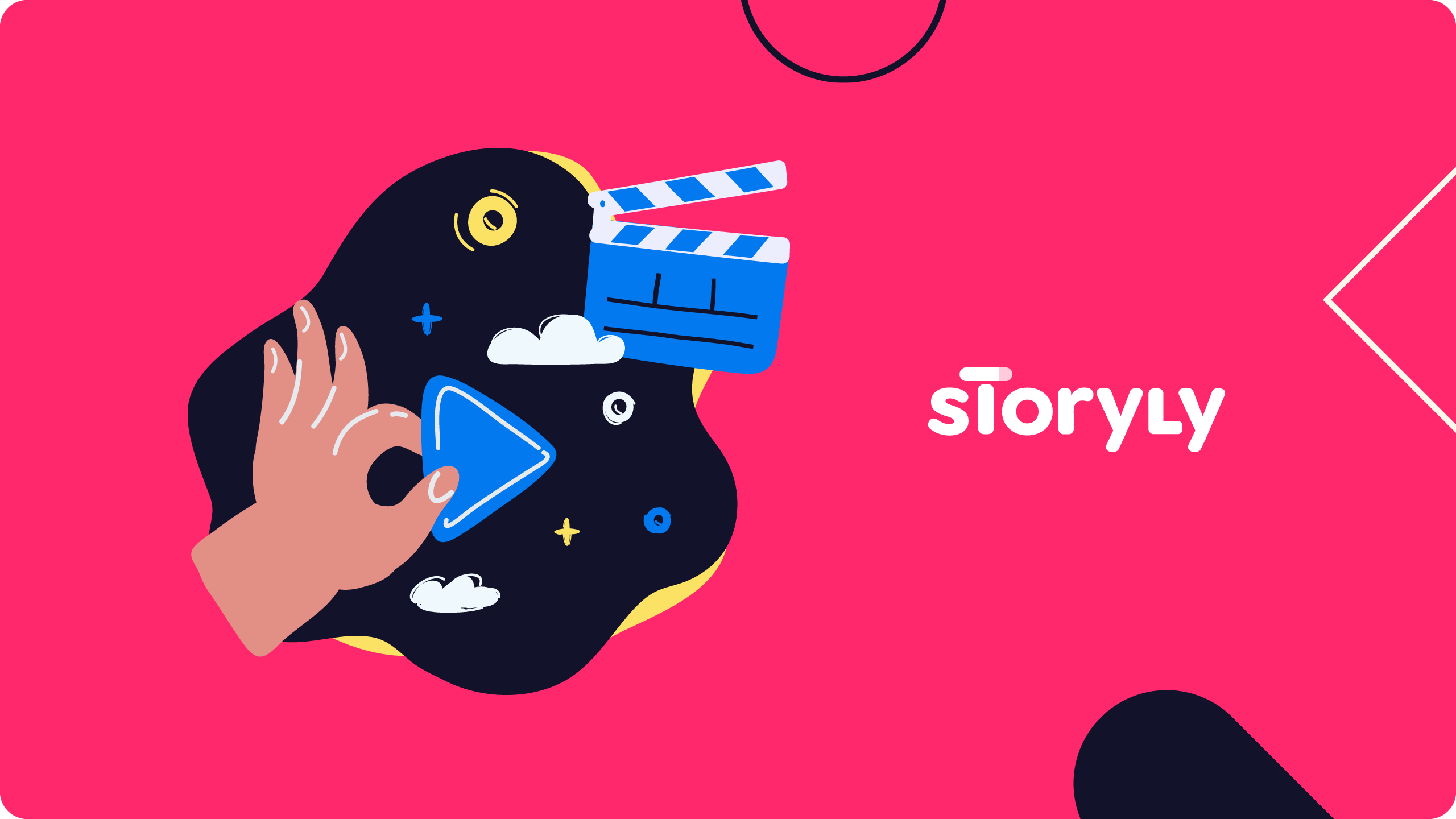If you own or are in the process of designing an app in which productivity is a big focus, you need to do what you can to make the most of your productivity app design. Even if your app only features productivity elements as side features, you can drive engagement and retention by implementing in-app stories. These stories can help guide users while using the power of storytelling to keep users consistently engaged and motivated. In the process, you’ll be able to keep users loyal to your app while helping them get the most from your app experience.
What Is a Productivity App?
A productivity app is a software application designed to help users manage and improve their productivity by providing tools and features that allow them to complete tasks more efficiently and effectively. These apps can be used on computers, smartphones, and tablets, and they often include features like task lists, calendars, reminders, note-taking tools, project management tools, and more. By using productivity apps, users can streamline their workflows, reduce distractions, and stay focused on the tasks that matter most, ultimately helping them achieve their goals more easily and effectively.
How You Can Use Stories to Increase Engagement and Retention for Productivity Apps
Whether your productivity app ideas involve an app built around productivity or one that features a productivity element, you can keep users engaged on a regular basis with the help of in-app stories. These are interactive features within apps that can do everything from educating users on how to use an app to show their progress over a period of time. By implementing these stories for your productivity app, you’ll be able to connect with users in a way that keeps them coming back.
If you want some ideas to increase engagement for a gamified productivity app, the following are some of the specific ways you can use stories to increase engagement.
1. Assist With Goal Setting
2. Show How Users Are Progressing
3. Help Users Determine How to Achieve Their Goals More Effectively
4. Continue Encouraging Users to Grow
1. Assist With Goal Setting
When users first enter your app or access a productivity feature, the first step they’ll need to take is to determine what they want to achieve. Otherwise, there won’t be anything specific to track.
Through in-app stories, you can guide users through the onboarding process as they set specific goals for themselves. You can also use this opportunity to request information from users, such as personal preferences and behavioral data that helps them set the right goals for themselves.
For example, productivity app Flora engages new users with the ability to plant a seed that’s to grow into a metaphorical tree by physically tapping on the seed. Once planted, users can set time management goals for themselves, whether they involve limiting the amount of time spent on their phones or other restrictions. Users can then set a specific amount of money they want to pay if they fail to achieve their productivity goals. If a user doesn’t meet their productivity goals, the app refers to this as “killing a tree,” at which point the money pledged goes toward planting a real tree.
Through an interactive tutorial that asks users for some benchmarks, you’ll be able to hook users into your productivity app or feature. Helpful stories can also walk users through individual features to help them navigate the app and track their progress more effectively. You can also indicate how far users are along in a tutorial with a progress bar or another indicator, which can help gamify the tutorial process and ensure more users complete it.
One of the best ways to optimize your onboarding process and help users set goals is to use the Storyly platform. This solution makes it easy to set up personalized app stories that connect with users from the start and give them a proper introduction to your app.
It’s not enough to help users set goals, though—you need to help them achieve them and give them an incentive to do so.
2. Show How Users Are Progressing
After users have set their goals, you can use stories to detail how they’re progressing. When users open the app every session, you can show a summary of the progress that compares the user’s actual progress with their goals. For instance, you can show a bar graph with one bar representing progress made for a particular goal, along with a bar representing the goal.
You can also compare each user’s progress with others’ in a leaderboard, or show a chart that indicates where a user is compared to similar user segments. If users see where they’re at compared to other users, this can inspire some competitiveness in users that further motivates them to use the app and achieve their goals.
In addition to stories that detail progress, you can send push notifications or SMS text messages that remind users of goals they need to achieve. You can also use these messages to let users know that they’re losing progress by neglecting to use your app after a certain time. Once users reopen the app, a story could then remind them of the goals they’ve set and lead them to the features that will help them achieve them.
One app that has mastered the art of gamification of progress is Duolingo, which tracks users’ progress toward learning a language. The app makes heavy use of streaks, marking how many days the user has engaged with the app. If a streak is about to end or if it does end, Duolingo sends reminders to users in the form of push notifications inviting users to return. After a long enough period of disuse, the app will help users refresh their memory by giving them a mini-review course that helps reorient them. The app even sends an email to users telling them it “misses” them once the user opens the app again. This is critical for motivating more users to come back and continue moving toward their goals.

3. Help Users Determine How to Achieve Their Goals More Effectively
While it’s important to continue encouraging users to meet their goals and engage with your app, you may be able to help them find shortcuts or other “hacks” that enable them to meet goals more easily.
You can use personalized stories that identify areas where users aren’t improving as much as they initially wanted based on their goals. For example, a user might not have stayed off their phone as much as they would like, or a user may not have engaged enough in an activity they’ve wanted to spend more time doing. In any case, you can then push an in-app story that enables users to view a summary of their progress. As users view this summary, you can display content such as little productivity tips for areas in which the users are underperforming.
In some cases, you may also want to suggest to users to change their goals if they don’t reach them frequently enough. Some people tend to set ambitious goals that are difficult to achieve and potentially unrealistic. The resulting frustration when people fail to meet these goals could lead them to give up. However, you can bring them back and encourage them to continue engaging by recommending more realistic goals. You can even compare the user’s goals to averages or otherwise more achievable goals that other users have reached. This might get users to realize they’ve simply set the bar too high and motivate them to make any necessary adjustments.
As users work toward achieving their goals, you can continue pushing stories that help users further optimize their experience and progress. Eventually, users will be able to achieve their goals and feel a sense of accomplishment that keeps them going. In turn, you’ll likely see more regular engagement and user retention as people find true value in your app.
With the help of Storyly, you can communicate with users in your app by pushing stories that include everything from small tips to motivational phrases and imagery. Subsequently, you’ll help users make the progress they want and drive them to continue using your app more regularly.
4. Continue Encouraging Users to Grow
The best productivity apps won’t simply encourage people to reach the goals they’ve set for themselves. Instead, they’ll inspire people to go beyond and continue progressing. As a result, users will be able to see how far they’ve come since they initially used the app and feel as though the app helped them get there.
Once users achieve new goals, you can use stories to show the kind of growth they’ve experienced. For instance, a business productivity app could give users a year-end summary as the new year approaches, covering different areas where they’ve developed. This could measure not only the progress they’ve made over the course of the year but also the growth of their goals. A user might have tried to spend a specific amount of time per week on the planning stage of project management, setting more ambitious goals after achieving that initial goal. In a year-end summary, the app could detail the progress they’ve made as both an employee and a goal-setter, illustrating real professional and personal growth.
Keep in mind that many users are likely to set new year’s resolutions, which tend to drive a significant amount of attention toward productivity apps in particular. At the start of the new year, millions of people turn to personal, business, and team productivity apps to help them meet their individual goals. In-app stories and other tools can help shape users’ narratives and lead them toward the goals they put in place at the start of the year. They’ll then help them reach them instead of simply giving up on them a few months into the year.
If users fall behind in their app usage, be sure to show how returning to your app will help them progress. When users become disengaged, you can send content that details how continued use of your app can boost their productivity, complete with stats based on other users. You might offer tips, such as “studies show that taking the time to build a to-do list every day improves an individual’s efficiency by X percent.” One example of this is, again, Duolingo, which entices users to keep up a learning streak, stating that “once you get a 7 day streak, you’re 3X more likely to develop a learning habit and reach your goals. Just 5-10 minutes of daily practice is all it takes to learn a language!”
Get creative with the way you engage existing users, which will make sure they don’t drop your app entirely even after achieving their goals. Through a combination of in-app stories and push notifications, SMS text messages, emails, and website content, you can more easily retain users in the long term.
Using Storyly, you can create effective year-end summaries and more to help users reach their full potential. Interactive stories can fully showcase users’ progress and their overall growth through engaging visuals and messaging.

Use Storytelling to Your Advantage to Drive the Best Results With Your Productivity App
Regardless of how you prioritize productivity with your app, you can keep users consistently on the app through the use of in-app stories and storytelling. By helping users set clear and attainable goals when first using your app and encouraging them to progress, you’ll see a significant increase in user acquisition, retention, and loyalty. By personalizing a gamified productivity app with enticing stories, people will be able to easily set and achieve their goals. They’ll also come to see your app as the primary means of reaching them as they use your app more frequently.






.png)